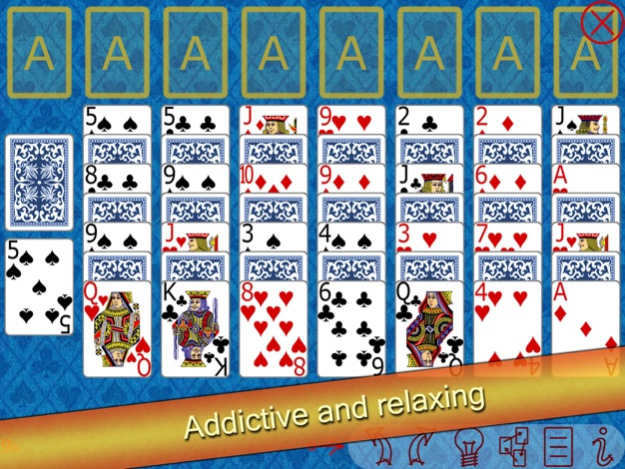Solitaire Collection Lite 1.2
Free Version
Publisher Description
Discover the best collection of solitaire card games ever created for iOS devices. Intuitive, simple, friendly, beautiful... just great.
Try it and you'll love it!
Note: This game includes advertising. Initially you will have 15 types of solitaires, but you can unlock up to 45 types of solitaires completely free.
Solitaire Collection Premium is a collection of 45 solitaire card games including the most famous and fun solitaire card games like Klondike, FreeCell, Spider, Forty Thieves, Yukon, Scorpion, Pyramid and many more.
This collection includes the following solitaire games: Ace of Hearts, Aces Up, Alternations, Baker's Dozen, Beleaguered Castle, Bisley, Box Kite, Bristol I, Busy Aces, Canfield, Cruel, Demons and Thieves, Double Klondike, Double Pyramid, EastHaven, Eight Off, Eliminator, Forty Thieves, Four Seasons, FreeCell, Golf, Klondike, Klondike 1, La Belle Lucie, Lady Jane, Monte Carlo, Nestor, Odd and Even, Osmosis, Penguin, Pyramid, Russian, Scorpion, Sea Towers, Shamrocks, Simplicity, Spider, Spider 1 Suit, Spiderette, Strategy, Tabby Cat, Tower of Hanoi, Tri Peaks, Twenty and Yukon.
The game has a menu and user interface simple, fast and intuitive, with graphical impeccable quality and adapted to all types of devices (phones and tablets), regardless of the screen.
Designed to become a referent of iOS games, comes with many options and a huge variety of games that will offer hours of fun.
Most important options:
- Drag & Drop cards
- Double tap
- Autoplay
- Show hints
- Sound effects (even with your favorite background music)
- Timer
- Card animations
- Portrait and Landscape mode
- Flip Hand mode (with redesigned layouts)
- Several decks and backgrounds
- Statistics
- Favorites
- Undo & Redo (unlimmited)
- Save games
- iOS 8/9/10 support
- Languages: english and spanish
- Share in Facebook
- Permanent updates, adding new options and games
More options and a lot of games coming very very soon.
If you like solitaire card games, this is your definitive collection.
Try it and enjoy!
Important note: Please, rates and comments on App Store are welcome and will help me to continue improving the game even more, including more and more solitaire games and new options. Any suggestions, new games to incorporate, improvements... can be communicated to me by email and will be attended.
My work is your fun!
Thank you very much
Feb 2, 2017
Version 1.2
This app has been updated by Apple to display the Apple Watch app icon.
- iOS 10 support
- Added a new game: Odd and Even
- Flip Hand mode added (with redesigned layouts)
- Cleaned advertisement code
- Removed option to "remove temporaly ads" or "win jokers" watching video ads
- Fixed several bugs in new 64 bits devices
- Minor bugs fixed
About Solitaire Collection Lite
Solitaire Collection Lite is a free app for iOS published in the Action list of apps, part of Games & Entertainment.
The company that develops Solitaire Collection Lite is Ruben Reboredo. The latest version released by its developer is 1.2. This app was rated by 3 users of our site and has an average rating of 2.0.
To install Solitaire Collection Lite on your iOS device, just click the green Continue To App button above to start the installation process. The app is listed on our website since 2017-02-02 and was downloaded 163 times. We have already checked if the download link is safe, however for your own protection we recommend that you scan the downloaded app with your antivirus. Your antivirus may detect the Solitaire Collection Lite as malware if the download link is broken.
How to install Solitaire Collection Lite on your iOS device:
- Click on the Continue To App button on our website. This will redirect you to the App Store.
- Once the Solitaire Collection Lite is shown in the iTunes listing of your iOS device, you can start its download and installation. Tap on the GET button to the right of the app to start downloading it.
- If you are not logged-in the iOS appstore app, you'll be prompted for your your Apple ID and/or password.
- After Solitaire Collection Lite is downloaded, you'll see an INSTALL button to the right. Tap on it to start the actual installation of the iOS app.
- Once installation is finished you can tap on the OPEN button to start it. Its icon will also be added to your device home screen.